Read More: How to Easily Remove image Background in An Android App.
The first thing you want to do is Download an app called “GCamator “ from the playstore , then when you open the app it checks for whether your phone has “Camera2API'' access or not. Because it is essential for the gcam port to work on any phone. There are methods to enable it, if your device doesn't support “Camera2API ''. But that's not what this Post is about.
Once You see camera2Api module is enabled , goto the next tab , that is “Your gcam”, and then you will have an install button right here, Tap on install , it will download the gcam apk for you.
Once the download has been completed. Install the gcam. And use it. You can also see the major gcam ports using this app as well, so if you want to help out a friend you can do that too. Since you are this much into this post, I would like to share this gcamhub website, which lists all the major gcam mods from the original gcam port developers.
So Check out the website, just explore if you have some free time. That's pretty much it ,have fun, take really amazing photos, Goodbye.











0 Comments