Hey guys it's me Mamun and today on this episode of quick tutorial i will show you an awesome app which can remove background from any kind of photos, whether it be a photo of you, or an object. This app will isolate the subject from the background. So the app is called “Remove.bg” It's a free app without any watermarks or anything like that. So you can download it from the playstore.
Read More: How do I get GCam on my Android phone?
Open the app then you need to tap on the "upload image" then choose the image that you want to use from the gallery, then wait for a couple of seconds to get processed.. And taday.. You can download this image with transparency directly Right now or you can do some edits .. in case the background removal isn't perfect you can go ahead and tap on the edit button and goto erase/restore and try to fix it up.
You won't be doing that most of the time, but sometimes this might come in handy, then here is an option to choose a different background style. I have another similar app to show to you guys it's called photoroom, it also removes the background, but it wont let you download the png file. But this app has a lot of cool templates that you use. Really awesome app. Go check it out.








0 Comments